Maytag W10294936A User Manual
Browse online or download User Manual for Fridges Maytag W10294936A. Maytag W10294936A Product data
- Page / 44
- Table of contents
- TROUBLESHOOTING
- BOOKMARKS



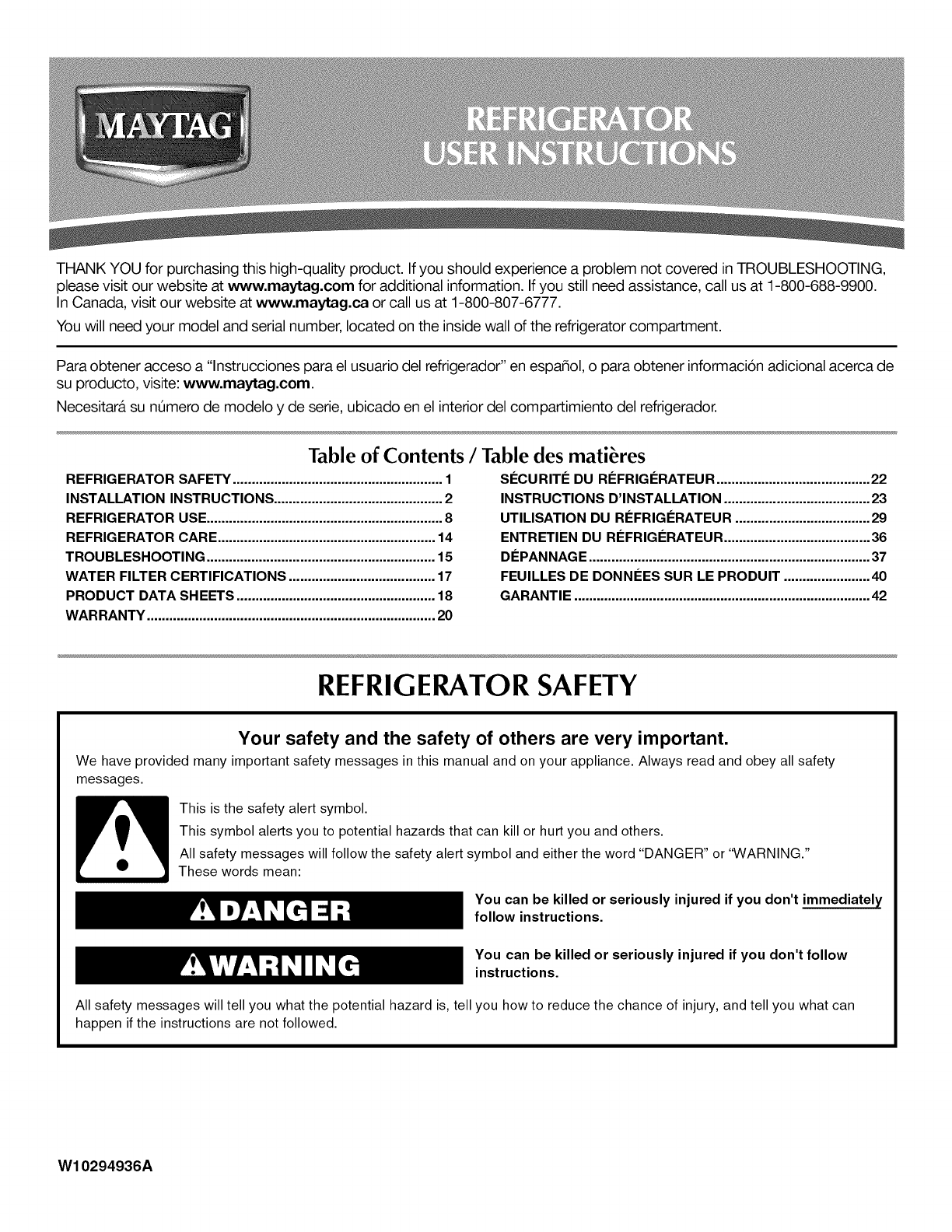
- REFRIGERATOR SAFETY 1
- INSTALLATION INSTRUCTIONS 2
- 1/2" (1.25 cm) 3
- 3s/4'' (9.5 cm) 3
- WaterPressure 4
- Complete the Installation 5
- Replace Doors and Hinges 6
- Top Hinges 7
- Bottom Hinges 7
- Connections 7
- REFRIGERATOR USE 8
- Quick Tips 10
- Ice Production Rate 11
- A. Faucet rotated 12
- B. Pull-out tray 12
- REFRIGERATOR CARE 14
- TROUBLESHOOTING 15
- WATER FILTER CERTIFICATIONS 17
- PRODUCT DATA SHEETS 18
- SECURITE DU REFRIGERATEUR 22
- 33/4"(9,5 cm) 24
- Achever I'installation 26
- I_tapes finales 27
- Charnibre supdrieure 28
- Charnibre infdrieure 28
- Raccordements 28
- UTILISATION 29
- DU REFRIGERATEUR 29
- Commandes de temperature 30
- Ajustement des commandes 30
- A. Vis autobloquante 32
- 34
- ENTRETIEN DU REFRIGERATEUR 36
- DEPANNAGE 37
- "4/,.,, _,,._,__ _ 38
- W10294936A 44
- SP PN W10295064A 44
Summary of Contents
THANK YOU for purchasing this high-quality product. If you should experience a problem not covered in TROUBLESHOOTING,please visit our website at www.
NutritionProvides nutrition information, including serving size and calories,for foods from common food groups such as dairy, fruit, grain,meat and fi
Touch Screen CareIMPORTANT: Do not use sharp objects when using the touchscreen. Doing so could damage the screen.For information about cleaning the t
2. You can dispense water by the ounce, cup, or liter. PressUNITS to select your desired setting. Minimum and maximumvolumes are listed below.Units Mi
To Dispense Ice:1. Select the desired type of ice.Cut HazardUse a sturdy glass when dispensing ice.Failure to do so can result in cuts.2. Press a stur
REFRIGERATOR CAREExplosion HazardUse nonflammable cleaner.Failure to do so can result in death, explosion, or fire.Both the refrigerator and freezer s
TROUBLESHOOTINGFirst try the solutions suggested here or visit our website and reference FAQs (Frequently Asked Questions)to possibly avoid the cost o
Temperature is too warm• New installation? Allow 24 hours following installation for therefrigerator to cool completely.• Door(s) opened often or left
The water and ice dispenser will not operate properly• Refrigerator connected to a water supply and the supplyshutoff valve turned on? Connect refrige
PRODUCT DATA SHEETSInterior Water Filtration SystemModel UKF8001AXX-750 Capacity 750 Gallons (2839 Liters)System tested and certified by NSF Internati
Interior Water Filtration SystemModel UKF8001AXX-200 Capacity 200 Gallons (757 Liters)System tested and certified by NSF International against NSF/ANS
IMPORTANT SAFETY INSTRUCTIONSWARNING: To reduce the risk of fire, electric shock, or injury when using your refrigerator, follow these basic precautio
MAYTAG ®MAJOR APPLIANCE WARRANTYLIMITED WARRANTYFor one year from the date of purchase, when this major appliance is operated and maintained according
Nous vous REMERCIONS d'avoir achete ce produit de haute qualit& Si vous rencontrez un probleme non mentionne dans lasection DI_PANNAGE, veuil
Mise au rebut de votre vieux r_frig_rateurRisque de suffoquerEnlever les portes de votre vJeux r_frig_rateur.Le non-respect de cette instruction peut
REMAROUE : II est recommande de ne pas installer lerefrig6rateur pres d'un four, d'un radiateur ou de toute autresource de chaleur. Ne pas i
ea ,Lire toutes les instructions avant de commencer.IMPORTANT • Si on doit utiliser le refrig6rateur avant qu'il soitraccorde & la canalisati
Style 21. Enlever le capuchon de plastique de la valve d'entree d'eau.Connecter le tube en cuivre au robinet d'eau en utilisant unecrou
R_installation des portes et des charni_res1. Assembler les pieces de la charniere superieure. VoirI'illustration de la charniere superieure. Ne
Charnibre supdrieureF_ ... BD y*!A. Vis du couvro- chamieroB. Couvercle de chamiere superieureC. Vis de chamiere a t#te hexagonale 5/
IM PORTANT:1.Votre refrig6rateur a deux vis de nivellement reglablesI'avant - une de chaque c6te de la base du refrig6rateur. Sivotre refrig6rate
Explosion HazardKeep flammable materials and vapors, such asgasoline, away from refrigerator.Failure to do so can result in death, explosion, or fire.
Pour faire passer le texte de I'ecran d'affichage de I'espagnolau fran£;ais, appuyer sur le bouton HOME (accueil) du tableaude distribu
Indicateur de panne de courant (sur certains modules)L'indicateur de panne de courant vous indique si I'alimentationelectrique du refrig6rat
PreferencePermet de regler la langue de pref6rence. Voir "Utilisation descommandes". Permet de regler les pref6rences relatives auxglagons,
Taux de production de glaqons• Prevoir 24 heures pour la production du premier lot degla£sons. Jeter les trois premiers lots de gla£_ons produits.• La
5. Pour arr_ter la distribution avant que la totalite du volumeselectionn6 ait et6 distribu6e, ecarter le verre de la plaque dudistributeur OU appuyer
3=Retirer le verre OU rel&cher le bouton pour arr6ter ladistribution.REMARQUE • La distribution de gla£;ons peut se poursuivrependant 10 secondes
P PENTRETIEN DU REFRIGERATEURRisque d'explosionUtiliser un produit de nettoyage ininflammable.Le non-respect de cette instruction peut causer un
REMARQUE : Toutes les ampoules pour appareils m@nagers ne Pour remplacer une lampe pour appareils m_nagers :sont pas compatibles avec ce refrig6rateur
Les portes ne ferment pas compl_tement• La porte est-elle bloqu_e en position ouverte? Deplacerles emballages d'aliments pour liberer la porte.•
Les gla(_ons sont creux ou petitsREMARQUE : Cela indique une faible pression de I'eau.• Le robinet d'arr_t d'eau n'est pas compl_t
WaterPressureA cold water supply with water pressure of between 35 and120 psi (241 and 827 kPa) is required to operate the waterdispenser and ice make
FEUILLES DE DONNEES SUR LE PRODUITSyst me de filtration d'eau int rieurModUle UKF8001AXX-750/Capacite : 750 gallons (2839 litres)Systeme teste et
Syst me de filtration d'eau int rieurModUle UKF8001AXX-200/Capacite : 200 gallons (757 litres)Systeme teste et certifie par NSF International en
PGARANTIE DE GROS APPAREIL MENAGER MAYTAG ®GARANTIE LIMITI_EPendant un an & compter de la date d'achat, Iorsque ce gros appareil menager est
Pour des informations supplementaires sur le produit, aux €:.-U., visiter www.maytag.com.Au Canada, visiter www.maytag.ca.Si vous n'avez pas acce
W10294936ASP PN W10295064A©2010All rights reserved.Tous droits reserves.®Registered trademarW rM Trademark of Maytag Corporation or its related compan
3. Using an adjustable wrench, hold the nut on the plastic waterline to keep it from moving. Then, with a second wrench turnthe nut on the copper tubi
TOOLS NEEDED: %e", %", 1/4"hex-head socket wrench,#2 Phillips screwdriver, and a flat-blade screwdriver.1. Unplug refrigerator or disco
Top HingesF_... BO y'!A. Hinge Cover ScrewB. Top Hinge CoverC. 5/16"Hex Head Hinge ScrewsD. Top HingeBottom HingesA. Hinge
IM PORTANT:Your refrigerator has two adjustable, front leveling screws -one on each side of the refrigerator base. If your refrigeratorseems unsteady
Temperature ControlsFor your convenience, your refrigerator and freezer controls arepreset at the factory.To view set points, press the TEMP button on
More documents for Fridges Maytag W10294936A




 (55 pages)
(55 pages)







Comments to this Manuals